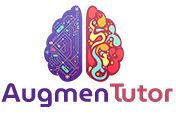CAT Tools Simplified
Course Description:
Master the basics of Computer-Assisted Translation (CAT) tools in this practical and engaging course. Whether you're a seasoned translator or a newcomer to the field, you'll gain valuable skills to enhance your translation process and ensure high-quality results.
- Understand Core Components: Dive into the essentials of CAT tools, including Translation Memories (TM), Termbases (TB), Segmentation, and Tags.
- Distinguish Between Tool Types: Learn the differences between web-based, desktop-based, and hybrid CAT tools to choose the best fit for your workflow.
- Leverage Reports: Use reporting features to track progress and monitor quality in your translation projects.
- Optimize Translation Workflow: Gain hands-on experience utilizing CAT tool functions to streamline your work.
- Ensure Quality Assurance: Employ QA checkers built into CAT tools to maintain accuracy and consistency.
This course provides a mix of theoretical knowledge and practical application, empowering you to simplify translation technology and take your skills to the next level. Join us to unlock the full potential of CAT tools and achieve greater efficiency and precision in your translation endeavors.
Curriculum
- 7 Sections
- 26 Lessons
- 14 Quizzes
- 1h 30m Duration
Intro
2 Lessons1 Quiz
- Intro
- Essential Steps to Success
- CAT Tools Simplified - Entry Checkpoint
Module 1
6 Lessons2 Quizzes
- Module Intro
- What are CAT Tools?
- First Component: Segmentation
- Second Component: TM
- Checkpoint 1 – CAT Tools Simplified
- Third Component: TB
- Fourth Component: Tags
- Checkpoint 2 – CAT Tools Simplified
Module 2
3 Lessons1 Quiz
- Module Intro
- CAT Tool Types
- File Types
- Checkpoint 3 – CAT Tools Simplified
Module 3
4 Lessons2 Quizzes
- Module Intro
- Reports Importance
- Analysis Report
- Analysis Report Creation
- Checkpoint 4 – CAT Tools Simplified
- Checkpoint 5 – CAT Tools Simplified
Module 4
6 Lessons2 Quizzes
- Module Intro
- Trados UI
- Translation in Editor
- Creating a TM
- Checkpoint 6 – CAT Tools Simplified
- Dealing with Packages
- Translation in SmartCAT
- Checkpoint 7 – CAT Tools Simplified
Module 5
4 Lessons6 Quizzes
- Module Intro
- QA Importance
- Error Categories and Severity Levels
- Running QA in Trados
- Checkpoint 8 – CAT Tools Simplified
- Checkpoint 9 – CAT Tools Simplified
- Real-World CAT Challenge 1
- Real-World CAT Challenge 2
- Real-World CAT Challenge 3
- CAT Tools Course's Mental Muscle Meter
Outro
1 Lesson
- Outro